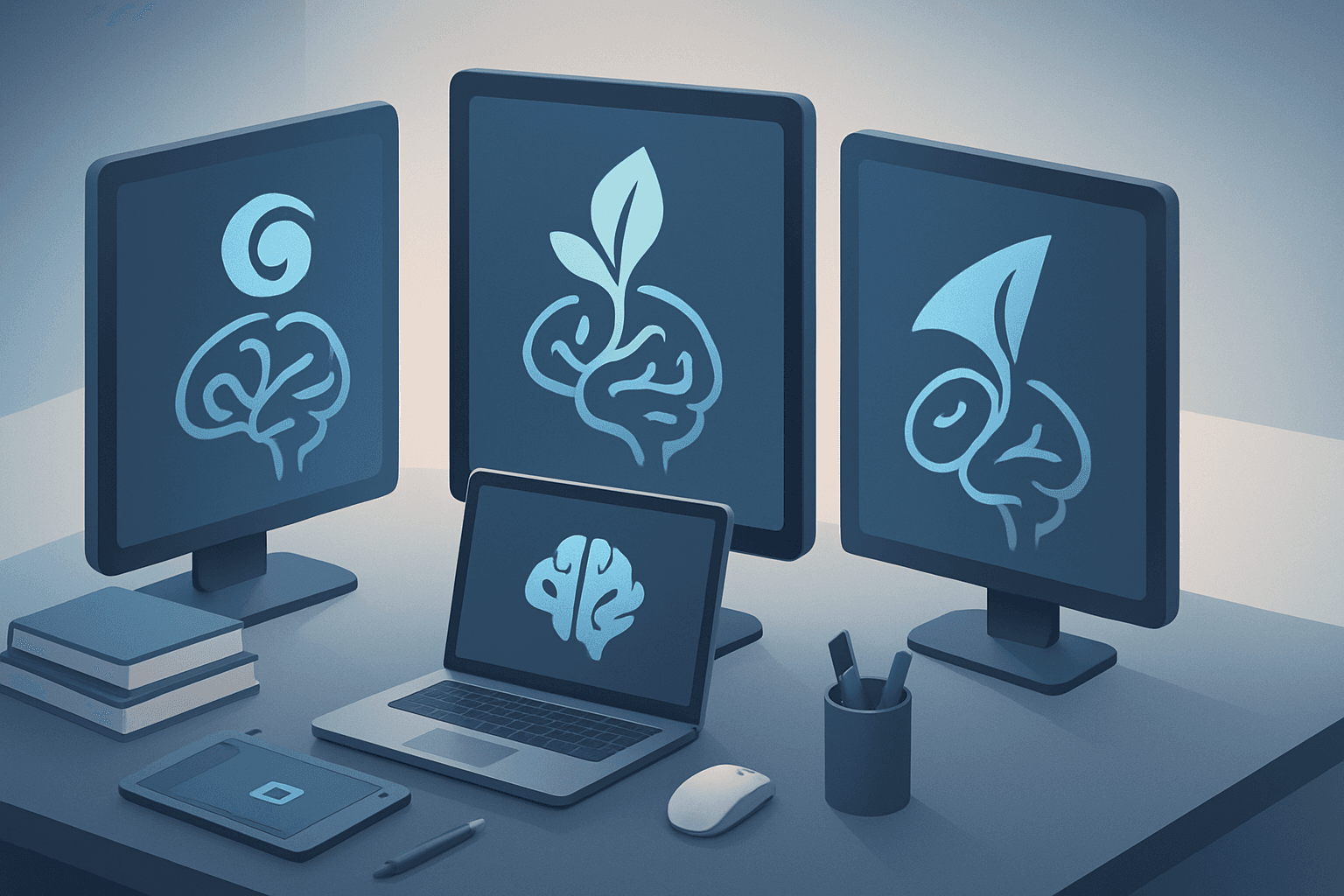In today’s fast-paced business world, a compelling logo is essential for making a memorable first impression. But crafting a unique and professional design can be time-consuming and expensive—enter AI-powered tools. If you’re an entrepreneur, small business owner, graphic designer, or marketer looking to create logos with AI, you’re in the right place.
This article offers a detailed, practical guide to using cutting-edge AI models like OpenAI, Grok, and Claude to streamline your logo design process. You’ll learn how these AI graphic design tools can boost creativity, reduce costs, and help you generate custom logos effortlessly. From understanding each platform’s capabilities to tips on automated logo making, this guide covers everything you need to know to leverage the best AI logo makers on the market.
Whether you’re new to AI branding tools or looking to enhance your existing workflow with AI logo design, this comprehensive walkthrough will equip you with the knowledge to elevate your brand identity efficiently and effectively.
Introduction to AI-Powered Logo Design
AI-powered logo design is an innovative approach that uses artificial intelligence to generate logos for businesses and brands. This technology has become increasingly significant as it helps companies create visual identities efficiently without the need for extensive design expertise. By leveraging AI, businesses can access a faster, more affordable, and creative logo design process that caters to today’s competitive market demands.
The core AI models driving logo generation include OpenAI’s GPT-based technologies, Grok from xAI, and Anthropic’s Claude. These models utilize advanced machine learning algorithms to understand branding elements and generate diverse logo concepts from simple text inputs. They serve as the foundation for many AI logo design platforms, enabling iterative creativity and customization tailored to specific industries and styles.
AI tools offer several benefits, such as the ability to produce multiple design options in minutes, significantly reducing the time and cost involved compared to traditional design services. They also expand creative possibilities by suggesting unique combinations and concepts that may not have been considered otherwise. For startups and small businesses, this democratizes access to professional-looking logos without breaking the budget.
However, it is important to set realistic expectations; AI-generated logos typically require human creative input to refine and contextualize the designs. AI can assist but does not fully replace the nuanced understanding and emotional connection a professional designer brings. Human designers add originality, strategic insight, and polish to ensure the logo accurately represents the brand’s personality and values.
In summary, AI-powered logo design is a powerful tool in the graphic design landscape, complementing human creativity while enhancing speed and cost-efficiency. Businesses can experiment and generate ideas rapidly with AI yet still rely on professional designers for the final creative direction.
References
- Logo Design in the AI Age: Creativity Meets Technology – MBLM
- How AI is Transforming the Logo Creation Process – The NetMen Corp
- AI in Logo Design: Tools & Trends in 2025 | AND Academy
- Exploring the Pros and Cons of AI Logo Design – Thebusinesstoolkit
Overview of Popular AI Logo Creation Tools: OpenAI, Grok, and Claude
Several AI models have emerged as leaders in logo creation, each offering unique features to support creative branding efforts. OpenAI, Grok, and Claude stand out by leveraging cutting-edge AI techniques tailored to varying facets of design—from image generation to ideation and collaboration. Understanding their capabilities, accessibility, and current limitations helps businesses select the best tool for their logo design needs.
OpenAI for Logo Design
OpenAI powers logo creation primarily through its DALL·E models, especially DALL·E 3, which excels in image generation from text prompts. Users can create diverse logo styles by describing specific design elements and visual themes, such as “minimalist emblem with mountain silhouette,” yielding high-resolution, vector-style outputs. OpenAI offers integration via APIs, allowing developers to embed logo generation features into custom workflows. Though powerful and creative, DALL·E requires carefully crafted prompts and some user iteration to fine-tune results, as it sometimes struggles with complex text or intricate brand symbolism.
Grok’s Approach to Creative Logo Generation
Grok is specialized in generative creative content with a strong emphasis on customization and stylistic consistency. It uses an autoregressive model to produce coherent, high-quality images and videos, including logo designs. Grok’s interface supports rapid variation generation with easy toggles for thematic and style shifts, fostering exploration of diverse branding concepts quickly. Its strength lies in delivering cinematic visuals and consistent thematic outputs, although it is still evolving to better handle very precise logo details or text-heavy designs.
Using Claude for Branding and Logo Concepts
Claude excels in the initial stages of branding by generating ideation and concept text outputs that support human designers. While it can produce logo concept descriptions and branding narratives, its unique advantage lies in collaborative workflows, where designers use Claude’s outputs as inspiration or starting points. Claude’s user-friendly platform includes AI-powered templates and design assistance for non-experts. It emphasizes clarity, stability, and intellectual depth in designs but relies on human refinement for final artistic polish.
When comparing these tools for accessibility, OpenAI and Claude provide APIs and web platforms suitable for non-designers and professionals alike, while Grok targets more advanced creative users seeking multimedia outputs beyond static logos. Each also faces current development challenges, such as image-text fidelity in OpenAI, detail precision in Grok, and limited full design automation in Claude, highlighting that human creativity remains essential in all workflows.
References
- How To Use Dall-E 3 For Logo Design – Ebaqdesign
- Grok Imagine – AI Image & Video Generator
- Claude Designer: AI-Powered Design Platform
- Unpacking the Claude Logo and AI Branding – CLAILA
Step-by-Step Guide to Creating a Logo with AI
Creating a logo with AI tools like OpenAI, Grok, or Claude can be a straightforward and efficient process when approached with the right steps. First, users need to set up accounts or access points on the platforms hosting these AI models. OpenAI offers API and web access to its DALL·E image generation tools, while Grok and Claude provide their own interfaces or integrations for creative design. Ensuring access is the foundation for a smooth workflow.
Crafting effective prompts is crucial to obtaining high-quality logo designs. For instance, a prompt for OpenAI’s DALL·E might be: “Design a sleek, modern logo incorporating a blue mountain silhouette with negative space in the shape of an eagle.” Clear, descriptive language helps the AI understand the desired style, color scheme, and elements. Experimenting with variations of prompts refines the results and encourages creative exploration.
Iterating logo concepts involves generating multiple images or descriptions, selecting promising options, and refining them further. AI often requires human insight to filter and adjust outputs, either by tweaking prompts or combining AI-generated components manually. Designers can use graphic software to enhance details, adjust colors, or add typography, blending AI creativity with expert craftsmanship for the best outcomes.
Finally, exporting logos in appropriate formats is essential for versatile use. Most AI tools support exporting as PNG for web use with transparent backgrounds, or SVG and other vector formats for scalability in print and branding materials. Proper preparation ensures that logos maintain quality across different platforms and media.
References
- The Easy Way to Design Logos Using AI and DALL-E-2 – Ausaf.dev
- Create a Logo With OpenAI’s DALL-E2 – WordBot Blog
- How Can I Get Dalle3 to Produce a Logo with a Blank Background? – Reddit
Best Practices and Tips for AI Logo Design
Maximizing the quality and usability of AI-generated logos starts with crafting clear and detailed prompts. Specific descriptions of colors, shapes, style, and brand values help guide AI models to generate relevant and high-quality logos that truly reflect your business identity. Vague or overly generic prompts often lead to less useful outputs, requiring more iteration to get a usable result.
Leveraging multiple AI tools or running several sessions with different prompt variations can inspire a broader diversity of ideas. By comparing outputs from platforms like OpenAI, Grok, and Claude, users gain creative flexibility and a larger pool of concepts to refine. This approach helps avoid tunnel vision and encourages experimentation with styles and compositions.
Avoid common pitfalls such as over-reliance on AI-generated results without careful human review. AI can produce impressive designs, but subtle nuances of branding and cultural meaning still require human interpretation and customization. Designers should thoroughly evaluate every AI draft to ensure it aligns with strategic brand messaging and is unique enough to stand out in the marketplace.
Legal considerations are essential when using AI logos. Copyright questions arise because many AI models are trained on existing artwork and the generated images might unintentionally resemble protected designs. It is advisable to check the usage rights of the output, consult legal expertise if needed, and consider further customization to create truly original logos.
Finally, personalizing and manually editing AI creations to reflect the nuanced personality and vision of your brand adds significant value. Use graphic design software to refine shapes, tweak colors, and add typography for a polished and distinctive final product. Combining AI speed and creativity with thoughtful human customization produces the best results.
References
- Create Logo with AI: Best AI Models for Logo Generation — AIMLAPI
- 8 Best Free AI Logo Generators: What Beats ChatGPT in 2024? — Tech.co
- Design a New Logo & Brand Identity You Love! — LogoAI.com
Cost, Efficiency, and ROI of Using AI for Logo Creation
AI-powered logo creation offers significant cost savings compared to traditional professional design services. While traditional logo design agencies can charge anywhere from $300 to over $5,000 depending on complexity and reputation, AI tools often provide logo options for free or at a fraction of that price, sometimes included as part of low-cost subscriptions or pay-per-use API models. This affordability opens high-quality logo design to startups and small businesses with limited budgets.
Time efficiency is another key advantage. AI logo generators can produce multiple design options in minutes, whereas human designers typically require days or weeks involving drafts and revisions. Case studies reveal that businesses save substantial time by using AI tools, accelerating brand launch and marketing efforts. This speed translates into reduced overall costs and faster market entry.
The return on investment (ROI) of AI logo design lies not only in direct cost savings but also in the ability to quickly test and iterate branding concepts. Businesses can experiment with styles and ideas without expensive design fees, enabling smarter budget allocation within broader branding strategies. AI is especially cost-effective for projects needing rapid turnaround or multiple logo variations.
However, potential costs such as subscription fees or API usage charges should be considered when selecting an AI logo tool. Users must evaluate these ongoing expenses against the benefits. Ultimately, AI logo creation yields the most value in scenarios requiring speed, affordability, and creative exploration while supplementing rather than fully replacing professional design expertise.
References
- AI Logo Generators vs Traditional Design: A Comparative Analysis of Cost, Time, and Quality in 2025 – SuperAGI
- AI Art Logo Design: Unleash Your Creativity with Cutting-Edge Tech – Logowski
- Exploring the Pros and Cons of AI Logo Design – Thebusinesstoolkit
- AI Logo Design: How to Create a Logo Using AI – VistaPrint
Future Trends in AI and Logo Design
AI’s role in logo design is rapidly evolving, with future advances focusing on enhanced creativity and customizability. Emerging generations of AI models aim to not only generate logos quickly but also adapt deeply to individual brand identities, allowing for highly personalized and nuanced designs that better capture a company’s vision and values. This will provide designers and businesses more powerful tools to experiment and innovate with logo concepts.
One exciting trend is the integration of AI logo design with augmented reality (AR) and interactive brand experiences. Logos could transform dynamically across digital platforms or physical environments, creating immersive and memorable brand interactions. This fusion of AI and AR will enable brands to stand out with visually engaging and context-aware logos that evolve in real time.
Leading AI platforms like OpenAI, Grok, and Claude are continuously expanding their capabilities. Upcoming features include smarter prompt interpretations, improved multi-format outputs, and collaborative interfaces that enhance human-AI teamwork. Rather than replacing designers, these advancements are shaping a future where AI functions as a creative partner, accelerating ideation while allowing human expertise to guide final artistic decisions.
As AI tools become more sophisticated, ethical and business considerations around originality, copyright, and the role of human creativity will gain prominence. Transparency in AI training data and respect for intellectual property will become critical, influencing how organizations adopt AI in branding. Balancing automation with authentic human input will likely define the evolving relationship between AI and professional logo design.
References
- 2024 Logo Design Trends | AI Brands Leading the Way – uBrand.com
- The Future of Logo Design: What AI and Automation Mean for Designers – The Logo Creative
- 7 AI Design Trends in 2024 As Predicted By Our Experts – Superside
FAQ
Can AI tools like OpenAI, Grok, or Claude create professional-quality logos?
AI tools can quickly generate high-quality logo concepts by leveraging vast design data, making them a great starting point for branding. However, the final quality depends heavily on how well you craft your prompts and whether a human designer refines the output. For startups or small businesses with tight budgets, AI-generated logos provide a fast and affordable option, but it’s best to review and tailor these designs to ensure they truly represent your brand.
What is the cost difference between AI-generated logos and hiring a designer?
Creating logos with AI is often much more affordable than hiring professional designers, with some AI services offering free or low-cost subscription options. In contrast, experienced designers typically charge higher fees based on the complexity and expertise required. Using AI tools not only saves money but also cuts down on the time it takes to create initial branding, making them ideal for early-stage businesses working within a budget.
How do I write effective prompts for AI logo generators?
To get the best results from AI logo generators, clearly include specific brand attributes such as colors, symbols, and style preferences in your prompts. Being concise yet detailed allows the AI to understand your vision while giving it room for creative interpretation. Experimenting with multiple iterations helps refine the design, while avoiding vague descriptions prevents generic or irrelevant outputs.
Are AI-generated logos legally safe to use for my business?
The legal safety of AI-generated logos depends on the terms and copyright policies of the AI service you use. It’s important to verify if the tool grants full commercial rights for the generated images. Additionally, conducting trademark searches helps avoid conflicts with existing brands. When in doubt, consulting a legal professional ensures your AI-created logo won’t cause future issues.
Can AI completely replace human logo designers?
While AI provides powerful support in creating logo designs, it still lacks the nuanced creative judgment and deep branding insight that human designers offer. Complex branding strategies and original concepts require human creativity and experience. AI should be considered a helpful tool that enhances the design process rather than a full replacement for professional designers.
Conclusion
Creating logos with AI has never been more accessible or efficient. By leveraging advanced AI models like OpenAI, Grok, and Claude, entrepreneurs, small business owners, graphic designers, and marketers can produce creative, professional-quality logos without the typical time and cost constraints. This detailed guide has explored practical steps and tips to help you integrate these cutting-edge tools into your branding efforts seamlessly.
Whether you’re looking to streamline your design process or explore innovative ideas, AI-driven logo creation offers a powerful solution that balances creativity with cost-effectiveness. Embracing these AI tools ensures you stay ahead in a competitive market while crafting unique visual identities for your company.
Try out AI tools like OpenAI, Grok, or Claude today to take your company’s branding to the next level with creative and cost-effective logo designs.